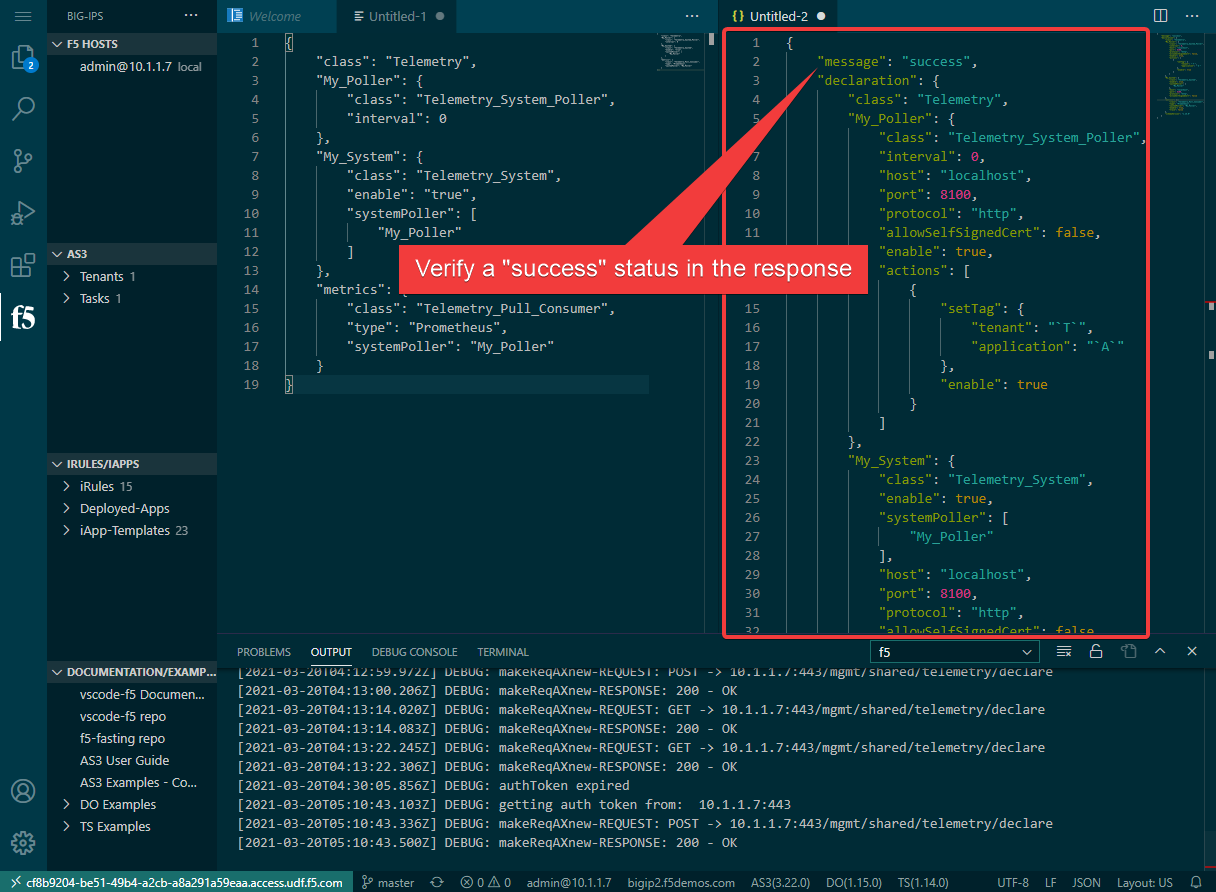Section 2 - Send a Telemetry Streaming Declaration
Goals:
- Send a TS declaration to configure a TS Pull consumer target
- Verify success and view metrics available
Steps:
- Create a new file: in VS Code, click the hamburger icon (3 lines icon) > select “File” > select “New File”.
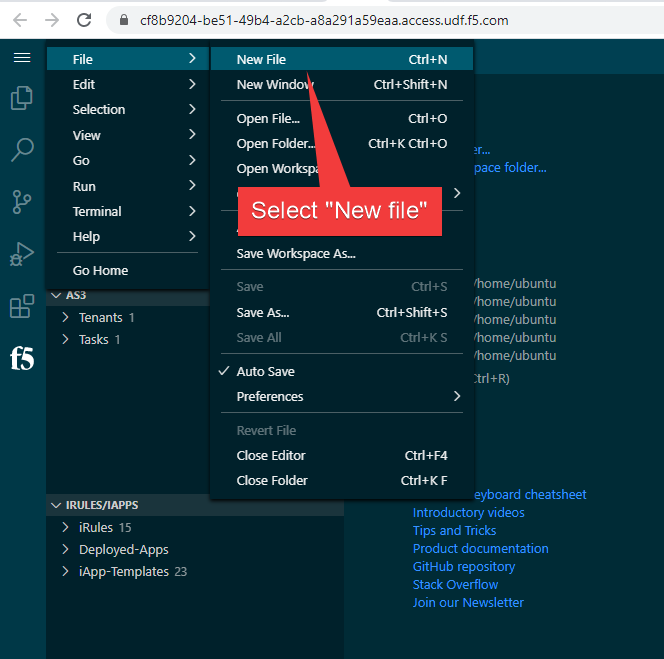
- Copy the follow TS declaration and paste it to the new file window:
{
"class": "Telemetry",
"My_Poller": {
"class": "Telemetry_System_Poller",
"interval": 0
},
"My_System": {
"class": "Telemetry_System",
"enable": "true",
"systemPoller": [
"My_Poller"
]
},
"metrics": {
"class": "Telemetry_Pull_Consumer",
"type": "Prometheus",
"systemPoller": "My_Poller"
}
}
- Right-click the pasted JSON and select “Post as TS Declaration”:
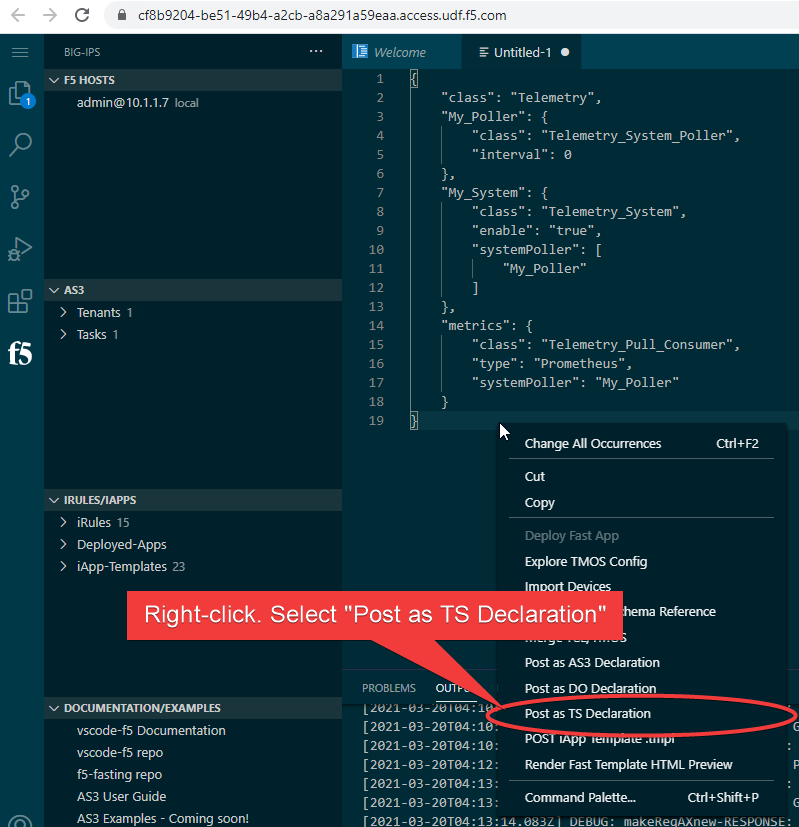
- Upon successful post of the declaration, a response from the system will appear as a new file. Verify a “success” message value. You have now successfully posted the TS declaration to create a Pull target consumer on the BIG-IP.