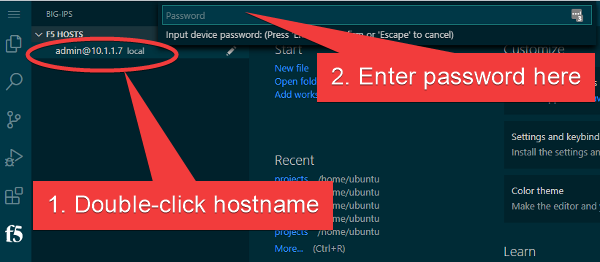Section 1 - Using DevOps tools
Goals:
- Become familair with VS Code
- Connect the F5 VS Code Extension to the BIG-IP instance
Steps:
- Access VS Code (web edition) in your UDF by going to: Components > “Client & Prometheus” System Component > Access > VS Code
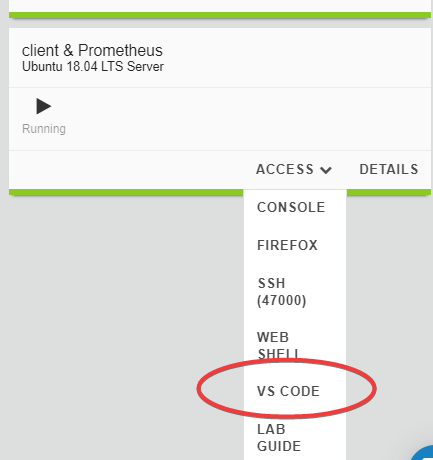
- In VS Code, click the F5 Extension icon to the the Extension view. Verify that a host (F5 device) has already been added named “admin@10.1.1.7” and click on the name to connect.
- Enter the password in the prompt (see the Details sections for the BIG-IP in UDF for the password). You are now connected to the device.